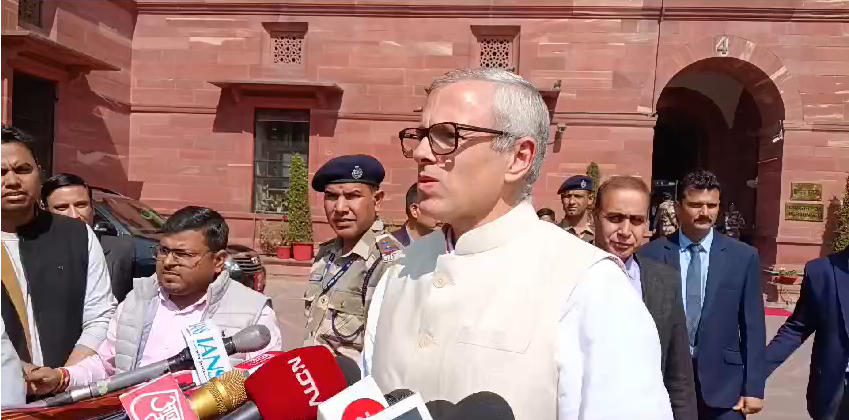Google has announced plans to update the Google Chrome web browser with a new look and features this month. The latest update comes as Chrome will soon turn 15. In a blog post, Google says that Chrome’s upcoming appearance is based on the Material You design, which Android smartphone users started receiving in the last few years. Google says Chrome’s icons have been “refreshed” with a “focus on legibility.” There are new themes and colours as well to help users distinguish between profiles, like your work and personal accounts.
The settings menu is also getting updated with more options for easy access features. Google notes that the Chrome menu will offer faster access to Chrome extensions, Google Translate, and Google Password Manager.
The Chrome Web Store will also feature Material You Design for a visual overhaul. Google introduced Material You with Android 12. To put it simply, it is a design language that uses more colours and a simple UI (user interface) based on the phone’s wallpaper. Users can also customise the colours of individual elements, including the accent and text colours. In the context of the Chrome browser, icons, home page, and settings page will look very similar to the theme of the browser. A uniform look typically helps with higher retention and easy-to-navigate options.
Apart from the new look, the Chrome Web Store will feel a lot like Google Play, at least for recommendations. Google states the store will add extension categories — like AI-powered extensions and Editors’ spotlight. There will be more personalised recommendations. Google is expanding the Safety Check to extensions to let users identify unpublished extensions for violating Google’s Terms of Service.
The new blog post also reiterates Google’s commitment to expand the generative AI features of Bard to more tools. Google Search is gradually offering a summary of queries on a side panel by leveraging Bard’s generative AI power. A similar feature also exists on Microsoft Edge- Google’s Chrome rival. Users can even pin the Google Search side panel to your toolbar.
Google Chrome is also improving security with Google Safe Browsing in real-time. The blog notes,
“We’re upgrading Safe Browsing so it will now check sites against Google’s known-bad sites in real time. By shortening the time between identification and prevention of threats, we expect to see 25 per cent improved protection from malware and phishing threats.”