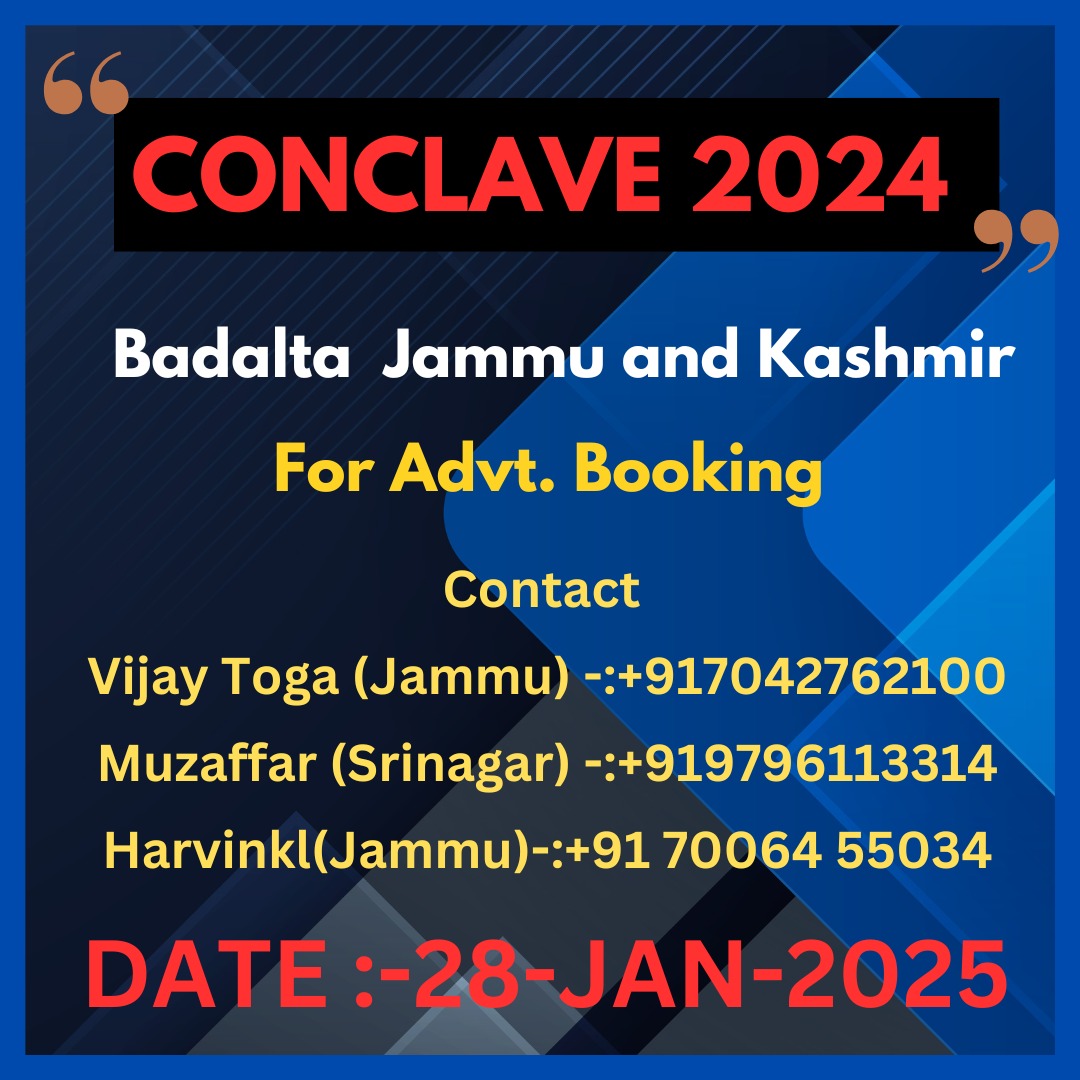Tech giant Google has announced that users can now lock their incognito session when they leave Chrome on Android.
“You can require biometric authentication when you resume an Incognito session that was interrupted,” the tech giant said in a blogpost on Thursday.
Earlier, this feature was available on iOS devices, but now it is rolling out to Android users.
Users can access this feature by navigating to Chrome Settings > Privacy & Security > Turn ON “Lock incognito tabs when you close Chrome.” The tech giant also mentioned that “Safety Check” will now alert users if it detects compromised passwords or harmful extensions.
Moreover, it will also remind users when there are updates to install and stay protected with the most up-to-date proactive protections.
“To deepen our commitment to your online safety, we’re expanding Safety Check by rolling out more personalised recommendations and reminders about what you have previously shared with websites and find those controls in one place to revoke permissions and protect your privacy,” the company said.